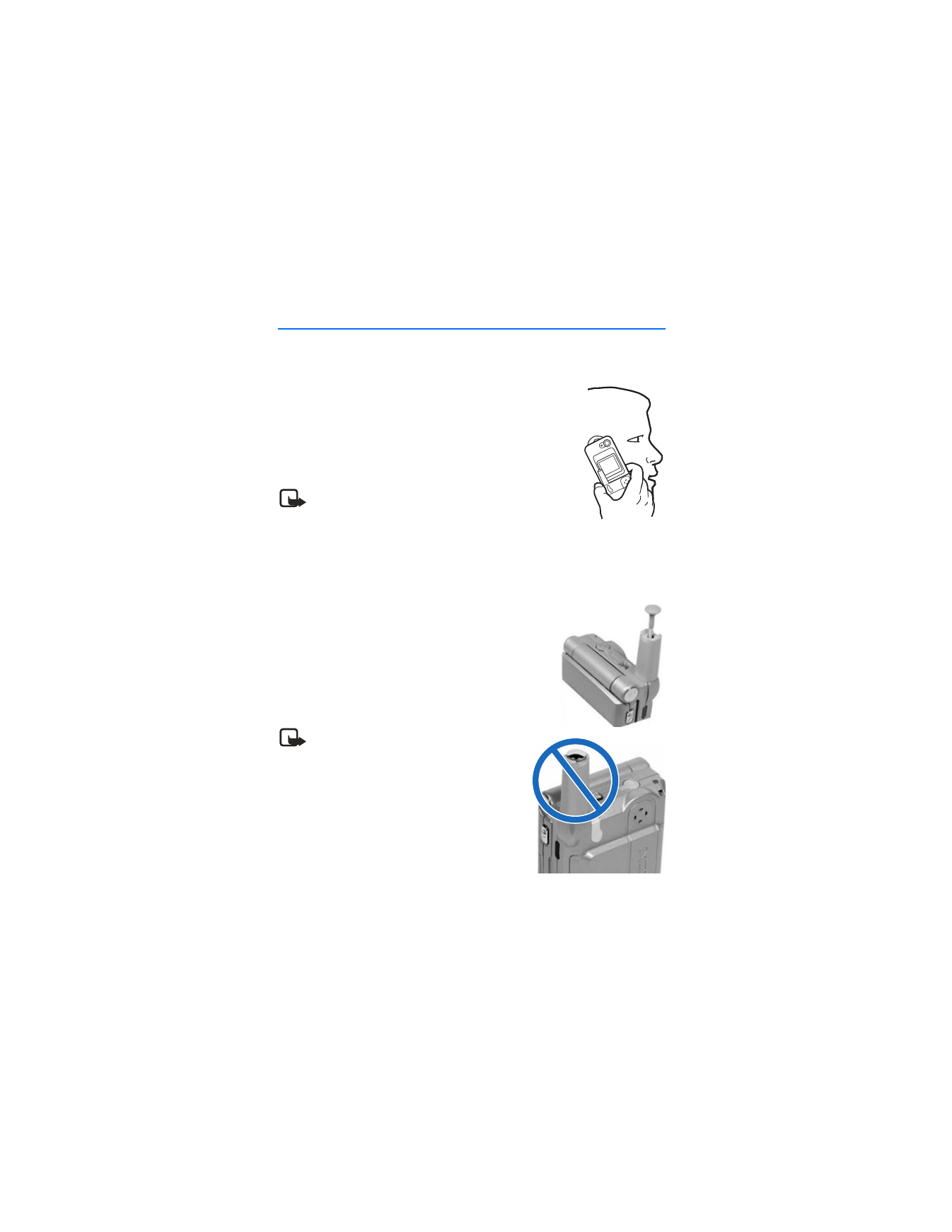
2. Set up your phone
■ Antenna
Your device has a fixed and extendable antenna located
towards the top of the phone when the fold is closed. Hold
the phone as you would any other telephone with the
antenna area pointed up and over your shoulder.
The fixed antenna is active unless the extendable antenna is
fully extended.
Note: Parts of the device are magnetic. Metallic
materials may be attracted to the device, and persons
with a hearing aid should not hold the device to the
ear with the hearing aid. Always secure the device in
its holder, because metallic materials may be attracted by the earpiece.
Do not place credit cards or other magnetic storage media near the
device, because information stored on them may be erased.
In the Nokia 6256i phone, the GPS antenna is also
internal and is activated when placing emergency calls
or when
On
is selected from the
Location info sharing
menu. For more information, see "Location info sharing,"
p. 64.
Note: As with any other radio transmitting
device, do not touch the antenna
unnecessarily when the device is switched
on. Contact with the antenna affects call
quality and may cause the phone to operate
at a higher power level than otherwise
needed. Not touching the antenna area
during a phone call optimizes the
antenna performance and the talktime
of your device.

15
Copyright © 2005 Nokia
Set up your phone
■ Battery
Note: Before removing the cover, always switch off the power and
disconnect the charger and any other device.
Avoid touching electronic components while changing the covers. Always store
and use the device with the covers attached.
Remove the back cover
1. With the back of the phone facing you,
push down on the back cover.
2. Slide the back cover toward the bottom of
the phone and remove.
Remove the battery
After you have removed the back cover, insert
your finger into the finger grip, and lift the
battery from its compartment.
UIM (CDMA SIM) card slot
Your phone has a UIM card slot built into the mechanics. However, the UIM is not
functional in this phone model. Avoid placing anything into the UIM card slot.
Install the MMC card
Before installing the MMC card, always
make sure that the phone is switched
off and that you have removed the cover
and battery.
Open the MMC holder by lifting the
latch (1) and lifting the holder up (2).

16
Copyright © 2005 Nokia
Insert the MMC card into the holder
with the gold-colored contacts
facing down, matching up with the
gold-colored contacts on the phone.
The beveled corner of the card fits
into the beveled corner of the slot.
Close the UIM/MMC holder and
replace the battery.
Note: The MMC card is
not included in the sales
package. You can purchase
MMC cards for your phone
on the Nokia Web site at www.nokiausa.com.
Replace the battery
1. Insert the battery, gold-colored
contact end first, into the
battery slot.
2. Push down on the other end of
the battery to snap the battery
into place.
Replace the back cover
Set the back cover on the phone
with the cover tabs aligned with
the slots in the phone.
Slide the back cover toward the top
of the phone until the back cover is
securely in place.

17
Copyright © 2005 Nokia
Set up your phone
Charge the battery
1. Plug the charger transformer into a standard ac outlet.
2. Insert the charger output plug
into the round jack at the
bottom end of the phone.
After a few seconds, the battery
indicator in the display starts to
scroll from bottom to top. If the
battery is completely
discharged, it may take a few
minutes before the charging
indicator appears on the display
or before any calls can be made.
■ Turn your phone on or off
1. To turn your phone on or off, press and hold
the Power key on top of the phone for at
least 3 seconds.
2. Enter the security code, lock code, or PIN
code, if necessary, and press
OK
.
■ Connect the headset
A compatible headset may be purchased with your phone or separately as an
enhancement. See "Enhancement settings," p. 71 for information.
1. Plug the headset connector into the
universal jack at the top end of your phone.
The
icon appears in the standby mode.
2. Position the headset on your ear.
With the headset connected, you can make,
answer, and end calls as usual.
•
Use the keypad to enter numbers.
•
Press the Send key to place a call.
•
Press the End key to end a call.

18
Copyright © 2005 Nokia
You can also use a compatible headset to allow hands-free operation of your
phone. See "Enhancement settings," p. 71.
■ Make a call
Note: Before making or receiving a call, fully extend the whip antenna.
Using the keypad
1. Enter the phone number (including the area code), and press the Send key.
(To delete a character to the left of the cursor, press
Clear
.)
2. Press the End key or to end the call or
End call
to cancel the call attempt.
Using the contacts list
To begin entering names in your contacts list, key in a number in the standby
mode and press
Save
. Enter a contact name and press
OK
.
Once you have entries in the contacts list, in the standby mode select
Names
>
Search
and use the Scroll up and Scroll down keys to find a contact. Press the
Send key to make the call, or press
Details
to view details of the entry.
Using the last dialed number
In the standby mode, press the Send key to display the last 30 numbers dialed.
Scroll to the number (or name) you wish to redial, and press the Send key.
Conference calling
Conference calling is a network service that allows you to take part in a
conference call with two other participants.
1. Make a call to the first participant.
2. With the first participant on the line, select
Options
>
New call
.
3. Enter the phone number of the second participant, or press
Search
to retrieve
a number from the contacts list. Press
OK
>
Call
. The first participant is put
on hold.
4. When the second participant picks up, press the Send key to connect the calls.
5. To end the conference call, press
Options
>
End all calls
or press the End key.

19
Copyright © 2005 Nokia
Set up your phone
■ Answer calls
Answer or silence an incoming call
1. Press the Send key or
Answer
to answer the call.
2. With the fold open:
Press the End key to reject the call.
Press
Silence
to mute the ringing tone, then press
Dismiss
, or do nothing, and
the call is eventually forwarded to voicemail.
If your phone is set to
Silent
in the
Profiles
menu, press
Dismiss
, and the call is
forwarded to voicemail.
3. With the fold closed:
Press the Volume key to mute the ringing tone.
A long press of the Voice/shutter key answers an incoming call with
the loudspeaker.
Your phone answers an incoming call when you open the fold. This is the default
setting, but you can change the setting so that the phone will not answer calls
when the fold is opened.
In the standby mode, select
Menu
>
Settings
>
Call settings
>
Answer when fold
is opened
>
On
or
Off
.
Adjust the earpiece volume
Press the Up arrow or Down arrow on the volume key located on the left side of
your phone to adjust the volume of the earpiece.
When adjusting the volume, a bar chart appears in the display indicating the
volume level.
Answer a call with the keypad locked
To answer a call with the keypad locked, simply press the Send key with fold open.
To answer a call with the fold closed and with the keypad locked, press and hold
the Voice/shutter key to answer with the loudspeaker. During the call, all features
function as normal. When you end or reject the call, the keypad automatically
re-locks. See "Keyguard," p. 20 for details.
When the keypad lock is on, calls still may be possible to the official emergency
number programmed into your device.
Key in the emergency number and press the Send key.

20
Copyright © 2005 Nokia
Using the loudspeaker
Warning: Do not hold the device near your ear when the loudspeaker is
in use, because the volume may be extremely loud.
You can use your phone as a loudspeaker during a call. While in a call:
•
To activate the loudspeaker while in a call with the fold open, press
Loudsp.
.
•
To activate the loudspeaker when answering a call with the fold closed, press
and hold the Voice/shutter key.
•
To deactivate the loudspeaker during a call, press
Normal
.
The loudspeaker is deactivated automatically when a call (or a call attempt) ends
or when certain enhancements are connected.
Options during a call
Many of the options that you can use during a call, are network services.
Check with your wireless service provider for more information.
1. Press
Options
during a call to display the following options:
Loudspeaker
/
Handset
—Activate or deactivate the loudspeaker while in a call.
New call
—Initiate a conference call. See "Conference calling," p. 18
for information.
Save
—Save a number entered during a call.
Add to contact
—Add a number entered during a call to a contact in your list.
End all calls
—Disconnect from all active calls.
Touch tones
—Enter the number(s), and press
Tones
to send the number(s)
as tones.
Contacts
—View the contacts list.
Menu
—View the phone menu.
2. Scroll to an option, and press
Select
to activate the option or enter its submenu.
■ Keyguard
With keyguard, you can lock the keypad to prevent keys from being pressed
accidentally. If the keypad is locked, it unlocks when you receive a call. After the
call, the lock automatically reactivates.
When the keyguard is on, calls still may be possible to the official emergency
number programmed into your phone. Key in the emergency number, and press
the Send key.

21
Copyright © 2005 Nokia
Set up your phone
Lock the keypad
Select
Menu
with the Center soft key; then press the * key within two seconds.
Unlock the keypad
Select
Unlock
with the Center soft key; then press the * key within two seconds.
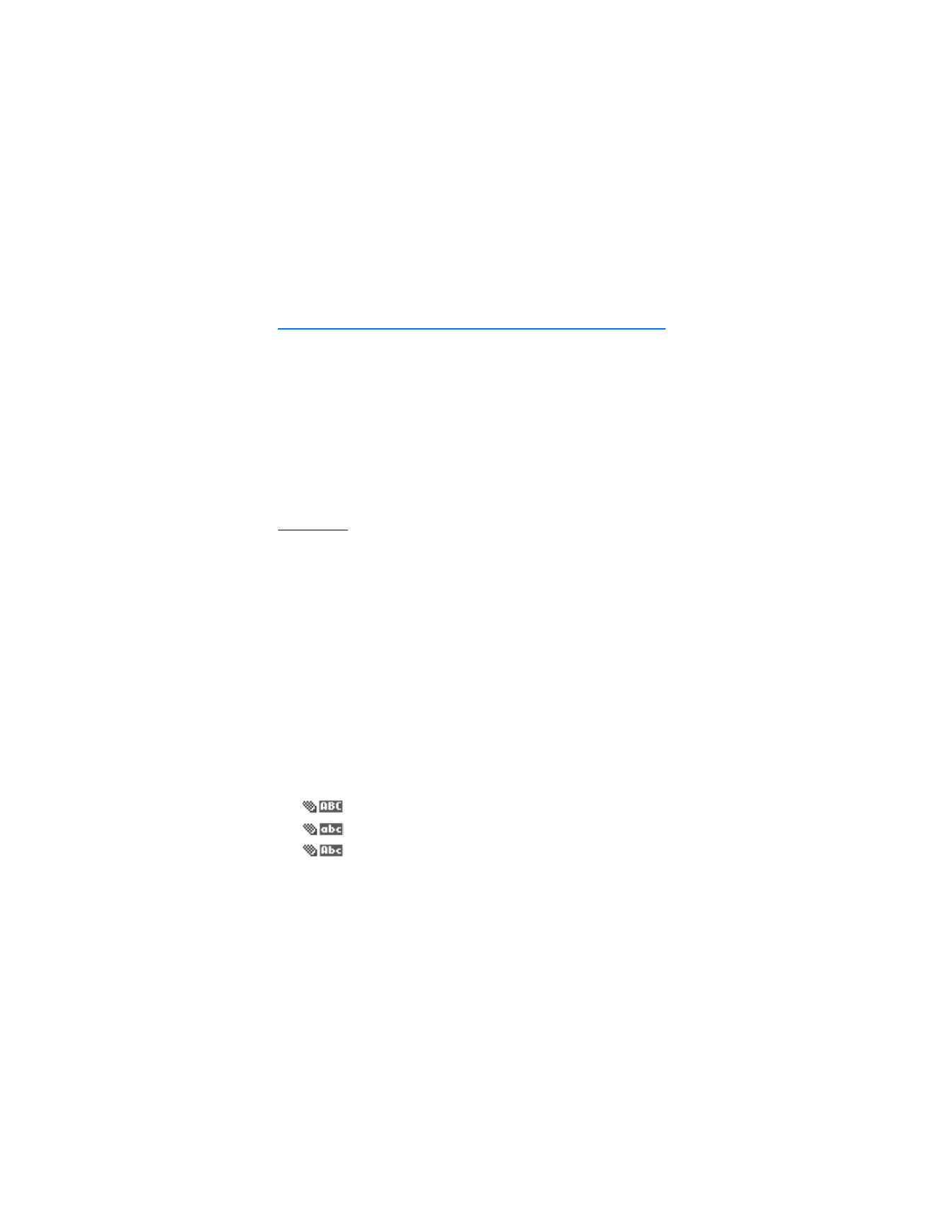
22
Copyright © 2005 Nokia