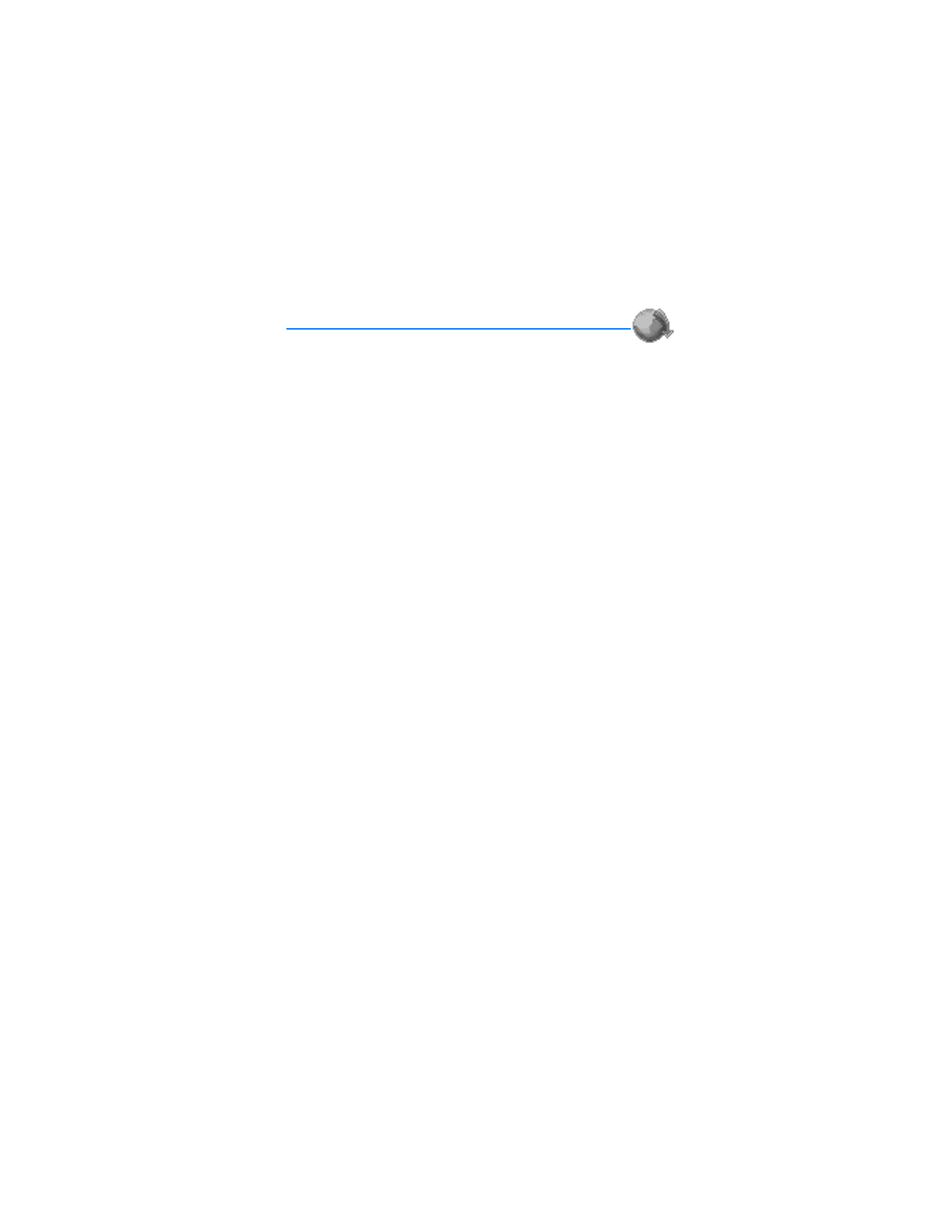
12. Mobile Web (Menu 9)
Mobile Web 2.0 is a digital network service and is not available everywhere.
Mobile Web text messages and alerts fees apply for messages both sent and
received. Airtime charges apply. See "Network Services," p. 6 for more information.
Your phone has a built-in browser you can use to connect to selected services on
the mobile Web. If your wireless service provider supports this feature, then you
can view weather reports, check news or flight times, view financial information,
and much more.
Your device may have some bookmarks loaded for sites not affiliated with Nokia.
Nokia does not warrant or endorse these sites. If you choose to access them, you
should take the same precautions, for security or content, as you would with any
internet site.
The security icon does not indicate that the data transmission between the gateway
and the content server (or place where the requested resource is stored) is secure.
The service provider secures the data transmission between the gateway and the
content server.
■ Mobile web access
Because mobile web content is designed to be viewed from your phone, your
wireless provider is now your mobile web service provider as well.
It is likely that your wireless provider has created a home page and set up your
browser to go to this page when you log on to the mobile web. Once at your
service provider’s home page, you may find links to a number of other sites.
It should not be necessary to manually configure the browser on your phone.
Normally this is done by your wireless provider once you have subscribed to the
feature. Contact your wireless provider if you have problems using the browser.
■ Sign on to the Mobile web
In the standby mode, select
Menu
>
Mobile Web
. Press the Scroll up key for
quick access.
After a brief pause, your phone attempts to connect to your wireless provider’s
home page. If you receive an error message, your phone may not be set up for
browsing. Contact your wireless provider to make sure that your phone is
configured properly.

90
Copyright © 2005 Nokia
■ Navigate the mobile web
Since your phone screen is much smaller than a computer screen, mobile web
content is displayed differently than you may be accustomed to seeing. This section
contains guidelines for using phone keys to navigate a site.
Phone keys
•
To display the Mobile web home screen, press the Power key.
•
To browse the site, press the Scroll up or Scroll down key.
•
To select a highlighted item, press
Select
.
•
To enter letters and numbers, press a key from 0–9.
•
To enter special characters, press the * key.
Receive a call while online
Depending on your wireless service provider, you may still be able to receive a
voice call while using the browser.
•
To answer the incoming call, press the Send key.
•
To reject the incoming call, press the End key.
After you end your voice call, the mobile web connection automatically resumes.
Note: If your wireless service provider does not support incoming calls
while browsing, then the incoming calls are automatically forwarded to
voice mail.
Make an emergency call while online
You can end your data connection and then make an emergency call.
1. To close your mobile web connection, simply press the End key.
2. Press the End key as many times as needed to clear the display and ready the
phone for calls.
3. Enter the emergency number for your present location (for example, 911).
Emergency numbers vary by location.
4. Press the Send key.

91
Copyright © 2005 Nokia
Mobile Web (Menu 9)
Clear the cache and disconnect
A cache is a memory location that is used to store data temporarily. If you have
tried to access or have accessed confidential information requiring passwords,
empty the cache after each use. The information or services you have accessed is
stored in the cache. To empty the cache while in the browser menu, select
Navigate > Advanced > Clear > Cache from the home page. You can also clear
the cache by pressing and holding the Power key to power off your phone.
To close your mobile Web connection while browsing, press and hold the End key.
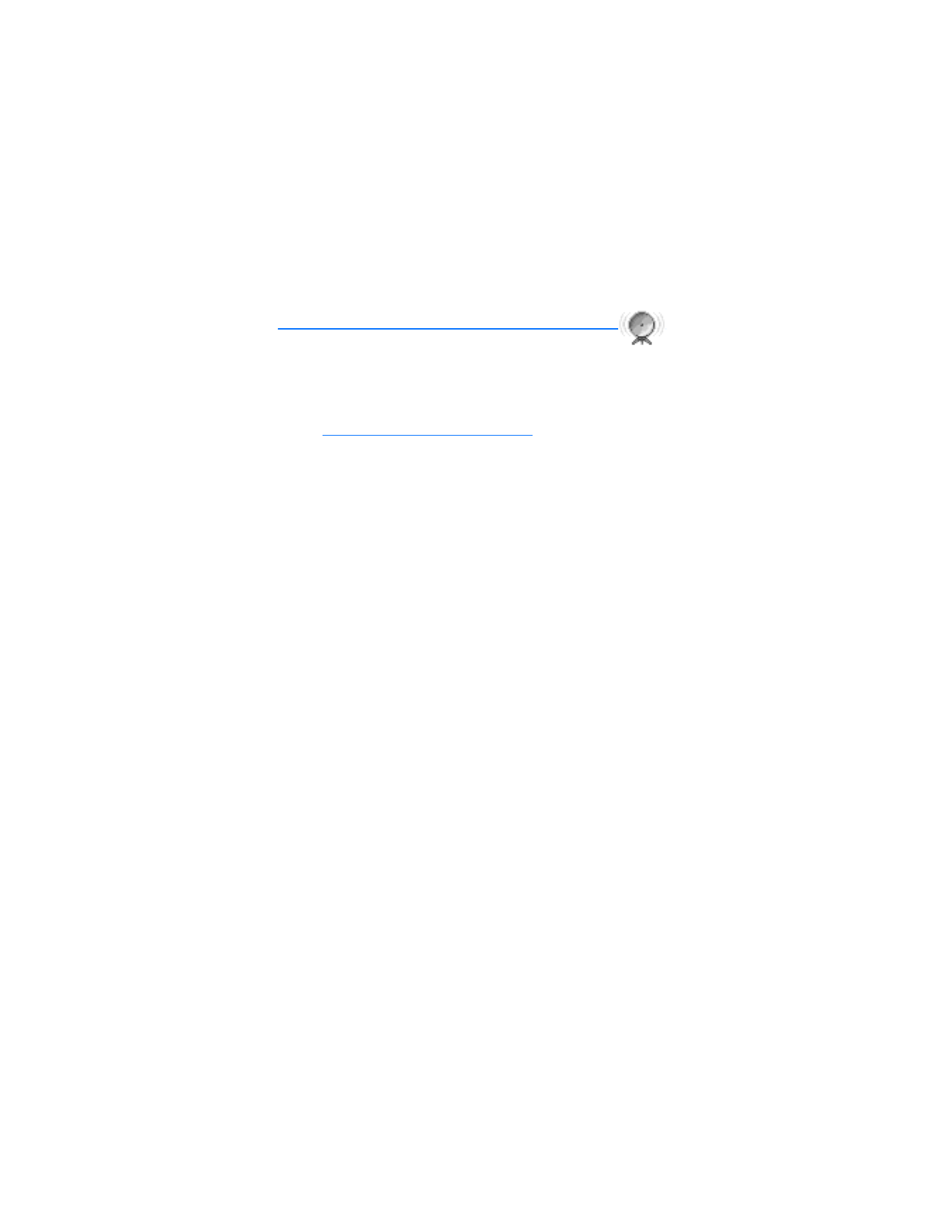
92
Copyright © 2005 Nokia